Autel 7-Button Key Fob Programming Made Easy

The Autel 7-button key fob offers a versatile and reliable solution for modern vehicles. Programming this car key ensures security and convenience. The Autel MaxiIM KM100 tablet simplifies the programming process, making it accessible to everyone. The Autel 7-button key fob supports various functions such as Lock, Unlock, Remote Start, and more. This LCD smart car key enhances your vehicle's functionality. Understanding how to program this key can save time and money. Embrace the ease of programming with the Autel 7-button key fob.
Understanding the Autel 7-Button Key Fob
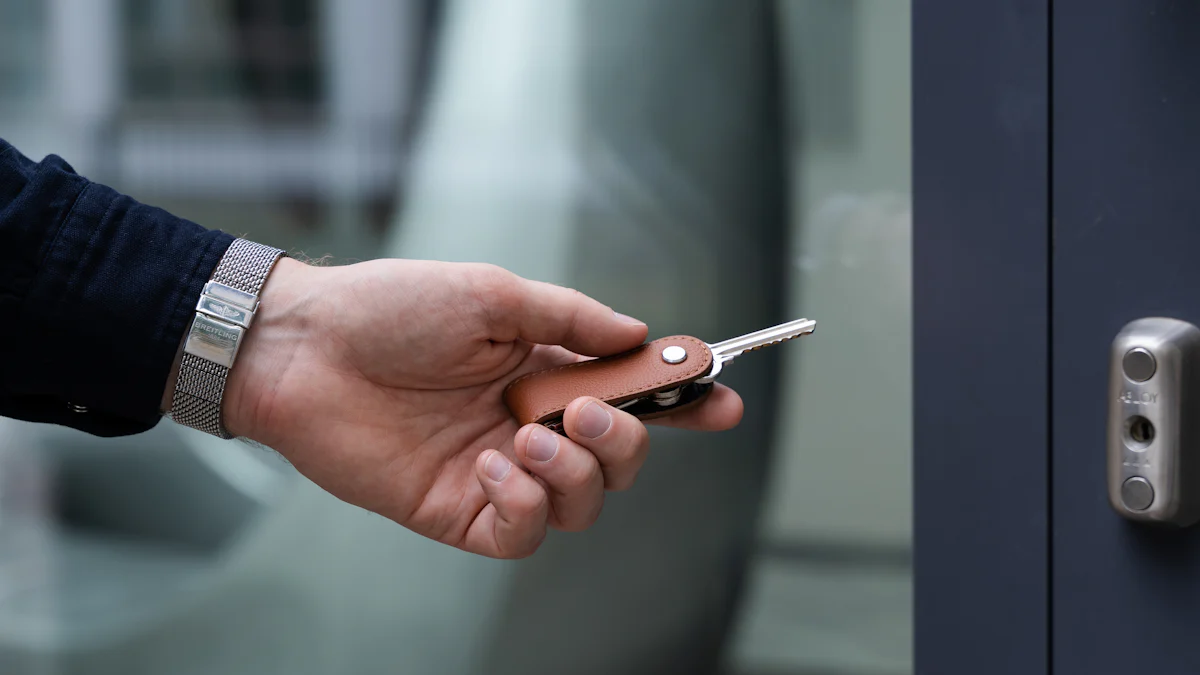
Key Features
Button Functions
The Autel 7-button key fob offers seven distinct functions. These include Lock, Unlock, Remote Start, Left Door, Right Door, Trunk, and Panic. Each button serves a specific purpose to enhance your vehicle's convenience. The Lock button secures your car. The Unlock button grants access. Remote Start allows you to start your engine from a distance. The Left Door and Right Door buttons open respective doors. The Trunk button opens the trunk. The Panic button activates an alarm for emergencies.
Design and Build Quality
The design of the Autel 7-button key fob combines functionality with style. The sleek and modern look matches most vehicle interiors. The build quality ensures durability. The materials used resist wear and tear. The buttons provide a tactile response. This makes it easy to know when you've pressed a button. The LCD smart car key display adds a high-tech touch. This feature enhances user experience.
Specifications
Compatibility with Vehicles
The Autel 7-button key fob works with over 700 vehicle models. This includes popular brands like Hyundai. The key supports both 315 MHz and 415 MHz systems. This wide compatibility makes it a versatile choice. You can use one key for multiple vehicles. This reduces the need for carrying several keys.
Battery Life and Range
The Autel 7-button key fob uses a CR2032 battery. This battery provides long-lasting power. You won't need to replace it often. The key has a range of up to 130 feet. This allows you to control your car from a distance. The LCD smart car key display shows battery status. This helps you know when to replace the battery. The efficient design ensures reliable performance.
Step-by-Step Guide to Programming
Preparation
Required Tools and Materials
To get started, gather all necessary tools. You will need the Autel 7-button key fob, the Autel MaxiIM KM100 tablet, and a CR2032 battery. Ensure you have a stable internet connection for any software updates. Keep a small screwdriver handy for battery installation.
Initial Setup of the Autel MaxiIM KM100
First, power on the Autel MaxiIM KM100 tablet. Follow the on-screen instructions to set up the device. Connect the tablet to your Wi-Fi network. Update the software if prompted. This ensures compatibility with the latest vehicle models. Insert the CR2032 battery into the Autel 7-button key fob. Make sure the battery is properly seated.
Programming Process
Connecting the Key Fob
Turn on the ignition of your vehicle. Use the OBD-II cable to connect the Autel MaxiIM KM100 tablet to your car. Place the Autel 7-button key fob near the tablet. The proximity helps in establishing a connection. Wait for the tablet to recognize the key fob.
Navigating the Programming Menu
Open the programming menu on the Autel MaxiIM KM100 tablet. Select the option for key fob programming. Choose the make and model of your vehicle from the list. Follow the step-by-step instructions displayed on the screen. The process usually takes a few minutes.
Finalizing the Programming
Once the programming completes, test each function of the Autel 7-button key fob. Check the Lock, Unlock, Remote Start, and other buttons. Ensure that the LCD smart car key display works correctly. If everything functions as expected, disconnect the tablet from your car. Your new car key is now ready for use.
Common Issues and Troubleshooting
Connection Problems
Sometimes, the tablet may fail to recognize the Autel 7-button key fob. Ensure the key fob is close to the tablet. Check the OBD-II cable connection. Restart both the tablet and your vehicle. Try the process again.
Error Messages and Solutions
Error messages can appear during programming. Common errors include "Key Not Detected" or "Programming Failed." Double-check the battery in the key fob. Make sure the software on the Autel MaxiIM KM100 is up-to-date. Consult the user manual for specific error codes. Follow the recommended solutions to resolve the issue.
Additional Tips and Advice
Maintenance of the Key Fob
Battery Replacement
You need to replace the battery in your Autel 7-button key fob periodically. A CR2032 battery powers the key. To replace the battery, use a small screwdriver to open the back cover. Remove the old battery and insert a new one. Ensure the battery sits properly. Close the cover and test the key functions. Regular battery checks ensure your car key works reliably.
Cleaning and Care
Keep your Autel 7-button key fob clean for optimal performance. Use a soft cloth to wipe the surface. Avoid using harsh chemicals. Clean the buttons gently to prevent damage. The LCD smart car key display also needs care. Wipe it with a microfiber cloth. Proper cleaning extends the life of your car key.
Enhancing Security
Using Additional Security Features
Enhance the security of your Autel 7-button key fob by using additional features. Some keys offer encryption options. Enable these features through the programming menu. Use the panic button in emergencies. This feature activates an alarm. Secure your vehicle by using all available functions.
Regularly Updating the Key Fob Software
Regular updates keep your Autel 7-button key fob secure. Connect the Autel MaxiIM KM100 tablet to Wi-Fi. Check for software updates regularly. Follow the on-screen instructions to update the key. Updated software ensures compatibility with new vehicle models. Updates also fix bugs and improve performance. Keep your LCD smart car key up-to-date for the best experience.
Let's recap the key points. The Autel 7-button key fob offers versatile functions like Lock, Unlock, and Remote Start. The Autel MaxiIM KM100 tablet makes programming simple. Follow the guide for a smooth programming experience.
For successful key fob usage, keep the battery fresh and clean the device regularly. Update the software often to ensure compatibility and security. Enjoy the convenience and reliability of your newly programmed key fob.
See Also
Comprehensive Tutorial on Replacing Car Keys and Fobs
Simple Steps for Easy Car Key and Fob Replacement
Best Car Key Transponder Programmers from isun Brand
iSun Digitech Limited
Contact : Coco Huang
E-mail: sales@iasun.cn

