Car MP5 Player 45Wx4: Easy Installation Guide

Ever heard of a car MP5 player 45Wx4? This gadget takes your car's audio experience to the next level. An MP5 player is like a multimedia powerhouse for your vehicle. You get awesome sound quality, making every drive feel like a concert. Bluetooth connectivity lets you stream music or take calls hands-free. Imagine cruising with your favorite tunes blasting through a powerful 45Wx4 setup. The installation is straightforward, and the benefits are endless. Dive into the world of enhanced car audio with a car MP5 player 45Wx4.
Tools and Materials Needed
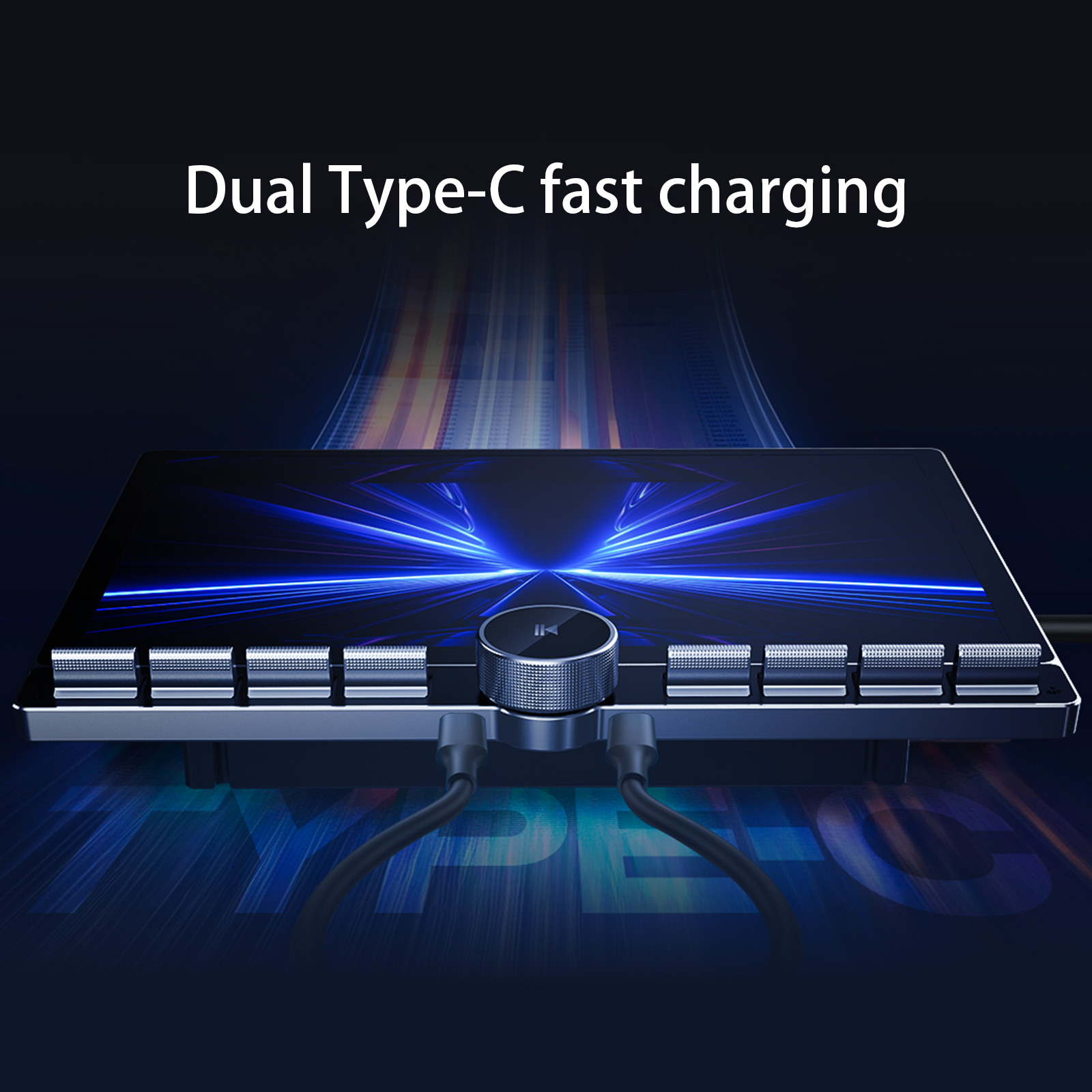
Essential Tools
Wiring Harness
A wiring harness makes installation a breeze. The harness connects the MP5 player to your car's existing wiring. You avoid cutting or splicing wires. This tool ensures a clean and efficient setup.
Multimeter
A multimeter checks electrical connections. You verify voltage levels and ensure proper wiring. This tool prevents potential electrical issues. A multimeter is essential for a safe installation.
Screwdrivers
Screwdrivers help secure the MP5 player in place. You need both flathead and Phillips screwdrivers. These tools tighten screws and secure brackets. Properly securing the player prevents movement during drives.
Additional Materials
Electrical Tape
Electrical tape insulates exposed wires. You wrap the tape around connections to prevent short circuits. This material ensures safety and longevity. Electrical tape is a must-have for any installation.
Wire Strippers
Wire strippers prepare wires for connection. You use them to remove insulation from wires. This tool ensures clean and precise connections. Wire strippers make the wiring process smooth and hassle-free.
Safety Precautions
Preparing for Installation
Disconnecting the Car Battery
Always disconnect the car battery before starting the installation. This step prevents electrical shocks and protects the vehicle's electrical system. Locate the negative terminal on the battery. Use a wrench to loosen the nut. Remove the cable from the terminal. Keep the cable away from the battery to avoid accidental contact.
Ensuring a Safe Work Environment
Create a safe work environment for the installation process. Choose a flat and stable surface to park the car. Ensure good lighting in the workspace. Gather all tools and materials within reach. Wear protective gear like gloves and safety glasses. These precautions prevent accidents and ensure a smooth installation.
Step-by-Step Installation Guide

Connecting Power Wires
Identifying Power Wires
Start by identifying the power wires in your car. Look for the red and yellow wires. These wires connect to the vehicle's power supply. The red wire usually connects to the ignition switch. The yellow wire often connects to the battery. Use a multimeter to verify the voltage. This step ensures you have the right wires.
Proper Grounding Techniques
Proper grounding is crucial for safety. Locate a metal part of the car's chassis. Attach the black ground wire from the MP5 player to this metal part. Ensure a tight and secure connection. A loose connection can cause electrical issues. Use a screwdriver to tighten the connection. This step prevents potential problems later.
Wiring Connections
Checking Wiring Polarity
Check the wiring polarity before making connections. Positive and negative wires must match. Use the multimeter to verify the polarity. Connect positive wires to positive terminals. Connect negative wires to negative terminals. Incorrect polarity can damage the MP5 player. Double-check each connection to ensure accuracy.
Securing Connections
Secure all connections to prevent disconnection. Use electrical tape to wrap around each connection. This tape insulates and protects the wires. Ensure no exposed wires remain visible. Use wire strippers to adjust wire lengths if needed. A secure connection ensures reliable performance. Test each connection with a gentle tug to confirm stability.
Troubleshooting Tips
Common Issues
Player Not Powering On
Got a problem with the player not turning on? Check the power connections first. Make sure the red and yellow wires connect properly to the car's power supply. Inspect the ground wire for a secure connection. A loose ground wire can cause power issues. Use a multimeter to verify voltage at the power wires. Confirm that the battery provides enough power to the player.
Checking the Radio Fuse
The radio fuse might be the culprit if the player stays off. Locate the fuse box in your car. Look for the radio fuse labeled in the diagram. Remove the fuse carefully and inspect it. A blown fuse will have a broken wire inside. Replace the blown fuse with a new one of the same rating. Test the player again to see if it powers on.
Ensuring Proper Functionality
Testing Connections
Testing connections ensures everything works smoothly. Turn on the car and the MP5 player. Listen for any sound output from the speakers. If you hear no sound, check the speaker connections. Verify that the positive and negative wires connect correctly. Use a multimeter to check continuity in the wiring. Fix any loose or incorrect connections.
Adjusting Settings
Adjusting settings fine-tunes the player's performance. Navigate through the player's menu to access settings. Adjust the volume and balance for optimal sound. Explore the equalizer settings for better audio quality. Ensure Bluetooth connectivity works by pairing a device. Test multimedia playback with a USB or TF card. Enjoy the enhanced features of your MP5 player.
Testing and Enjoying Your MP5 Player
Final Checks
Testing Sound Quality
Time to test the sound quality of your car MP5 player 45Wx4. Turn on the player and play your favorite track. Listen closely to the audio clarity and bass response. Adjust the volume to different levels. Ensure that the sound remains clear without distortion. Check each speaker by adjusting the balance settings. Make sure every corner of the car fills with rich sound.
Exploring Features
Explore the features of your new MP5 player. Navigate through the menu options on the screen. Discover the equalizer settings to enhance audio output. Try out the touchscreen interface if your model supports it. Access the radio and scan for stations. Test the USB and TF card slots by playing media files. Dive into the settings to customize the user experience.
Enjoying New Features
Bluetooth Connectivity
Bluetooth connectivity adds a modern touch to your car's audio system. Pair your smartphone with the MP5 player. Stream music wirelessly from your device. Enjoy hands-free calls while driving. Access your phone book directly from the player. Experience seamless audio streaming with A2DP support. Bluetooth makes every drive more enjoyable.
Multimedia Playback
Multimedia playback transforms your car into an entertainment hub. Play videos on the high-definition screen. Enjoy movies during long road trips. Listen to podcasts or audiobooks stored on USB drives. The MP5 player supports various file formats. Experience high-quality video playback up to 1080P. Multimedia features keep passengers entertained on every journey.
You did it! Installing the car MP5 player 45Wx4 was a breeze, right? Now, you can enjoy all those cool features. The sound quality will blow you away. Bluetooth connectivity makes life so much easier. Remember to keep safety in mind. Always double-check those connections. Enjoy every drive with your new setup. Feel free to explore all the features. Your car just got a major upgrade!
See Also
Guidelines for Setting Up LCD Smart Car Key for Key Glock Vehicles by iSun Maker
iSun Maker Advice on Preserving Your LCD Smart Car Key
Battery for Car Key Easy Steps to Transition to Smart Car Key
iSun Digitech Limited
Contact : Coco Huang
E-mail: sales@iasun.cn

