Docking Station Hub: Elevate Your Tesla Experience

Enhance your Tesla experience with the Tesla LCD Intelligent Control Expansion Dock, an innovative docking station hub that perfectly combines technology and convenience. This USB Hub Docking Station features a vibrant LCD display and intuitive controls, elevating your driving interaction to a whole new level. Tesla's dedication to innovation is evident in every aspect of this product. Its premium design seamlessly complements the sleek interior of your vehicle. Stay connected on the go with the USB Hub Docking Station, and enjoy the added sophistication of the LCD Intelligent Control feature. Elevate your driving experience with this remarkable addition.
Understanding the Tesla LCD Intelligent Control Expansion Dock
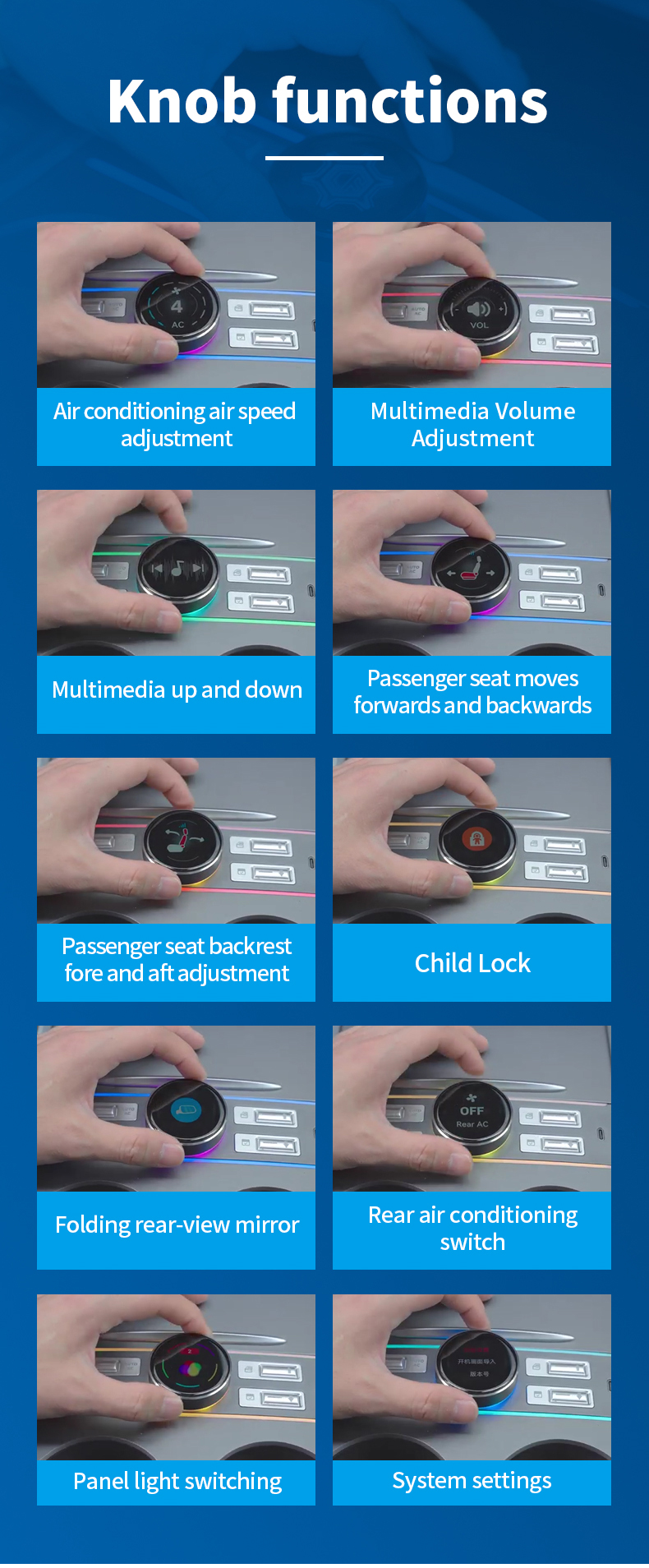
Unique Features of the Docking Station Hub
The Tesla LCD Intelligent Control Expansion Dock brings a new level of innovation to your driving experience. The docking station hub combines traditional USB functionality with advanced features, making it a must-have for Tesla owners. Let's dive into what makes this product stand out.
LCD Display
The LCD display on this docking station offers a vibrant 360x360 IPS pixel screen. This screen provides an intuitive human-machine interface. You can easily access various functions without fumbling through on-screen menus. The clear display ensures you stay focused on the road while managing your vehicle's features.
Physical Knob Controller
The physical knob controller is a game-changer. It allows you to adjust settings like air conditioning and seat positions with a simple twist or press. This tactile control eliminates distractions, making driving safer and more enjoyable. The knob's design fits seamlessly into the vehicle's interior, enhancing both functionality and aesthetics.
Multifunctional Ports
Multiple ports, including USB and Type C, equip the USB Hub Docking Station. These ports let you charge devices like smartphones and headphones while on the go. The multifunctional nature of the hub ensures you stay connected, organized, and ready for anything during your drive.
How It Integrates with Tesla
The Tesla LCD Intelligent Control Expansion Dock integrates beautifully with your Tesla Model 3 or Model Y. Here's how it enhances your vehicle's design and functionality.
Aesthetic Integration
The docking station hub complements the sleek interior of your Tesla. Made with materials that match the original vehicle design, the dock looks like a natural part of your car. Ambient lighting adds a touch of luxury, creating a warm atmosphere inside your vehicle.
Seamless Functionality
Functionality remains seamless with the Tesla LCD Intelligent Control Expansion Dock. The plug-and-play setup requires no disassembly or wire cutting. You can install the dock in under 20 seconds. This ease of use ensures you spend less time setting up and more time enjoying your enhanced driving experience.
Practical Benefits of the USB Hub Docking Station

The Tesla LCD Intelligent Control Expansion Dock offers practical benefits that enhance your driving experience. The docking station hub combines technology and convenience, making every drive more enjoyable.
Enhanced Driving Experience
Improved Control
The docking station hub provides improved control over your vehicle's features. The physical knob controller allows you to adjust settings like air conditioning and seat positions with ease. This tactile control ensures a safer and more enjoyable drive. The intuitive design fits seamlessly into your Tesla, enhancing both functionality and aesthetics.
User-Friendly Interface
The user-friendly interface of the USB Hub Docking Station makes it easy to navigate various functions. The vibrant LCD display provides clear visuals, allowing you to focus on the road. The simple turn of a knob or press of a button lets you manage essential features without distractions. The interface elevates your driving experience by providing intuitive control at your fingertips.
Ease of Use
Plug-and-Play Nature
The plug-and-play nature of the Tesla LCD Intelligent Control Expansion Dock simplifies installation. You can set up the docking station hub in under 20 seconds. No need for vehicle disassembly or wire cutting. The straightforward setup saves time and effort, allowing you to enjoy your enhanced driving experience sooner.
Simplified User Interaction
Simplified user interaction is a key benefit of the USB Hub Docking Station. The multifunctional ports allow you to charge devices like smartphones and headphones while on the go. The docking station hub keeps you connected and organized during your drive. The seamless integration with your Tesla ensures a hassle-free experience.
Installation Process of the Tesla LCD Intelligent Control Expansion Dock
Installing the Tesla LCD Intelligent Control Expansion Dock is a breeze. You can do it quickly without any hassle. Let's walk through the process step by step.
Step-by-Step Guide
Unboxing and Preparation
Start by unboxing the Tesla LCD Intelligent Control Expansion Dock. Check the contents to ensure everything is included. The package should have the docking station hub, a user manual, and any necessary cables. Place the USB Hub Docking Station within reach. Make sure your Tesla Model 3 or Model Y is parked safely.
Connecting the Dock
Locate the integrated card position in your Tesla's center console. Align the Tesla LCD Intelligent Control Expansion Dock with this spot. Gently slide the dock into place. The design ensures a snug fit. Connect the dock to the vehicle's power source using the provided cable. The plug-and-play nature means no tools or disassembly are needed.
Final Setup and Testing
Once connected, power on your Tesla to test the dock. The vibrant LCD display should light up. Check the physical knob controller for smooth operation. Try adjusting settings like air conditioning or seat positions. Ensure all multifunctional ports work by charging a device. The seamless integration guarantees a hassle-free experience. Enjoy the enhanced functionality of your USB Hub Docking Station.
Upgrade your Tesla experience with the Tesla LCD Intelligent Control Expansion Dock. This docking station hub transforms your driving with intuitive controls and seamless integration. The USB Hub Docking Station offers unmatched convenience and style. Enhance your vehicle's functionality and aesthetics with this innovative addition. Take the leap and purchase the Tesla LCD Intelligent Control Expansion Dock today. Elevate every drive with this remarkable docking station hub. Don't miss out on the chance to enhance your Tesla journey.
See Also
Discover the Secret Functions of the Cadillac LCD Smart Key by isun Maker
Setting Up Hyundai Digital Key on iPhone Made Easy
Best Forum for Car Key Auto Lock Solutions - isun Maker
Find isun Manufacturer's Top Automotive Key Replacement Services Nearby
Your Complete Handbook on Local Car Key Locksmiths - isun Maker
iSun Digitech Limited
Contact : Coco Huang
E-mail: sales@iasun.cn

